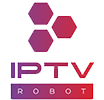Stream with GSE IPTV Player Android & IOS and Android Boxes.
For the GSE IPTV Player, you need to do the below setups to get access,
1- Open the application and go to REMOTE + Xtream-Codes API
2- Click on + inside the circle.
3- on Any Name, it's your choice you can name it our service IPTV Robot.
4- in the http://yourserver.com:8000 please write the portal from the activation details you received
5- Next please write your username which is included in the m3u line we have sent to you.
Example:
http://###:8080/get.php?username=111111&password=111111&type=m3u_plus&output=ts
6- At the end, you need to write your line password which I already show you in bold letters in the above link carefully check the link you can see username= &password= in the link
in case of any issue feel free to reply to us and ask your question open a support ticket